My Name’s Google, And I Dun Need Yer Steenking Blog Tags
This post is unusual for me: it’s more about blogging than illustration. It’s a chance for
me to do two things:
1. Pass along some info that might be of interest to my follow bloggers
2. Pay tribute to my favorite blogging expert, especially when it comes to blogging on WordPress.com
I’ve always thought I’d be good at doing some of those famous Google Doodles. So here’s one that sums up the tip I wanted to pass along. Scroll further down for a more detailed explanation.
As many as 60% of those who find their way to a particular blog post, will get there by doing a search using Google or another search engine. Most bloggers include categories and tags when they publish a post. Does Google pay attention to those categories and tags when it does its search? Surprisingly, no– not really.
What does Google look for when it runs its search? It scans blog content for keywords that match its search criteria, i.e., the words the person typed into the search engine. If it finds a series of keyword matches, it will return a link to that post in its search results. In other words, Google is a lot more interested in blog content than it is blog categories and tags.
Are blog categories and tags a waste of time? Not at all. The only point being made here is that they are not necessary for search engine optimization, i.e., for someone to find your post by doing a search using Google or another search engine.![]()
![]()
So why do WP bloggers use tags? To categorize the content of their posts, so others can find posts on particular subjects by searching tags within WordPress.com. As explained on this Support page, WordPress.com has a Tags page where you can browse tags and find the latest posts in those subject areas.![]()
![]()
Am I an expert on categories and tags? Hardly. But I understand them a lot better thanks to Time Thief, especially after reading Revisiting Keywords and Tags on her One Cool Site blog, which is subtitled WordPress blogging tips, tools & tutorials. One Cool Site was the very first WP blog I subscribed to. I don’t think it’s an exaggeration to say that my own blog and I would not be here today without Time Thief’s help. I can’t recommend her blog more highly.![]()
![]()
One very important caution: One Cool Site is not a forum, it is not a question-and-answer site. Time Thief writes each post on a specific topic related to blogging. Comments and questions should be restricted to the subject discussed in any given post.![]()
![]()
However: if you’re looking to expand your blogging knowledge in specific areas, you are very much in luck. Included in One Cool Site’s menu bar is a Sitemap. Clicking on same takes you to an index page with links to all published posts in reverse chronological order. Everything from a WordPress.com Beginner’s Guide to Copyright Basics For Bloggers to Why About Pages Are Essential. It’s an amazing treasure trove of knowledge on the subject of blogging.![]()
One final note: Time Thief is a blogger who blogs on blogging. She is not a WordPress.com employee. If you need help on a specific problem, visit the WordPress.com Support site, and/or search the support forums to see if someone has already submitted the problem for discussion.![]()
![]()
What do you think? Are you a blogger who attaches categories and tags to your posts? Did you know WordPress has a Read Blogs feature that enables you to follow all posts on topics of your choice? Hope you’ll leave a comment.![]()
If you enjoyed this post, I invite you to subscribe. You can leave a comment and click the box that says Notify me of new posts via email, click the Subscribe button below the Portfolio Thumbnails, or just click + Follow in the blog menu bar.![]()
![]()
Other Posts You Might Enjoy:
Gypsy In The Morning: Django Reinhardt Alarm Clock
Honest To Gosh Singing Caricatures (The Dave Clark 5)
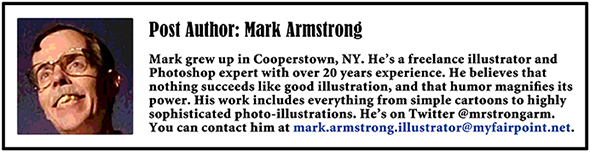


















































































































































































































I actually cut out my tags after I read that that’s how WP finds posts for Freshly Pressed. I love new friends but people who post on there get like ten zillion comments. Not good for a small time blog like mine. I love my categories though and my recent goal is to find ways to make the Category names more interesting. “Secular” and “Election 2012” get many hits, “Ecology”, none. 😦
I saw the most wonderful video from Google from one of their search engine designers; many people don’t realize that you don’t have to be clever with your search; I type in a sentence that is more like how I would ask a question to a human being (“how many wildflowers are native to New England?”) and after a few dumb Yahoo Answer hits I can find an amazing .edu reference. The Google folks did a great job on that.
Sheesh, sorry for the essay. Great post!
LikeLike
Ah, someday your musings will be discovered, and you’ll be overrun with fans and admirers– that’s my confident prediction… : )
You’re right: it’s absolutely incredible that Google seems to understand the cryptic, broken-off half sentences we use to “communicate” with each other in everyday speech. Which is more than I can say half the time!! : )
Your fine essays are always welcome here. : )
LikeLike
Thanks for the great info Mark! Been blogging for about two years and the more I learn the better it gets. I appreciate the links and demystifying tags and SEO content:-) Getting found is the true nature of the beast, which is why this is such a great blog!
LikeLike
Yes, indeed: amazing how picking up these odd bits and pieces of blogging knowledge improves the whole experience… : )
You’re most welcome, Tracey. I’m a big fan of your blog, and it is one that most assuredly deserves to be found!!
Many thanks for your very kind support! : )
LikeLike
Very good point here. I always thought google was looking for tags! I think I could spend less time dreaming new ones up now. 😀
Thanks for the tip.
LikeLike
You’re not alone– I always thought Google was looking for tags, too! The idea that it’s actually “reading the fine print” is a mind boggler… : P
But I think you’ve found the perfect way to look at it: less work. Slap on a few “big picture” tags and let it go at that!
Thanks for your support, Christine! : )
LikeLike
Thanks for the information Mark. I use Google for most of my searches but when I am looking for content specific to WordPress I like to search using tags and categories on the Reader tab.
LikeLike
You’re very welcome, Tom. I like your search system– makes perfect sense. It’s funny: until I did this post, I’d completely forgotten about the Reader. I suspect it’s an untapped resource for a lot of people.
Many thanks for your nice comment, and for stopping by– cheers! : )
LikeLike
Mark thank you so much for this recommendation! The timing couldn’t be more perfect. I’m tagging along with 37 while he attends a conference and was hoping to find something good to read for the trip! I opened your blog and there it was! How lucky am I?
Can’t wait to get started exploring that site!!! Yay!
LikeLike
Well now, it’s an honor to render some small service to a Blogging Dynamo like yourself… : )
I do think Time Thief’s posts will provide much food for thought. It’s a bit of a shock to discover that blogging has so many dimensions. There are many aspects I still don’t understand– which is exactly what I’d tell my teachers when I handed in my textbooks at the end of the year. “Yes, we’re quite aware of that,” they’d reply. : (
But I’ve learned a lot, and it all helps.
Enjoy your trip! Hope you and 37 get to hit a bucket of balls or five, and enjoy some exotic meals– you know, like week-old oysters marinated in Listerine… : P
And thanks as ever for your cheerful support!
LikeLike
Time Thief got us going with her tips and tutorials and it’s good to be reminded of her valuable help. And the Read Blogs feature is where we go after our blog housekeeping. Ever do a ‘cupcake’ tag search? You’ll head straight to the kitchen or be on your way to the patisserie after that!
LikeLike
A cupcake tag search… man, you got me acting like Pavlov’s dog here– and I never even heard the bell!
I think it was Oscar Wilde who said that the best way to deal with temptation was to give into it. I believe he was in a patisserie at the time… : )
Nice to hear another shout-out for Time Thief. Your spritely good-humored comments are always appreciated! : )
LikeLike
Hmp! You just made me jealous with this post!
🙂 🙂 🙂
Just kidding…. hehehe
Thanks for these helpful tips and info about blogging 🙂
LikeLike
Now, now– I was going to mention your own incredible blog, which is consistently ranked #1 in every WordPress poll, but it’s simply too good. Its utter brilliance exists in a realm totally beyond the power of human speech– even for a learned, articulate windbag like myself!!
Makes sense, right? There– I was sure you’d understand… : )
Thank you so much for stopping by and encouraging your humble apprentice… : )
LikeLike
Really Mark? No kidding? How’d you know my blog is consistently ranked #1 in every WordPress poll? hahaha
I am not aware of this? 🙂
Thanks so much for all of these cheers and encouragement 🙂 Keep blogging and keep the fun going in all your posts 🙂 I’m here to give you applause 🙂 hhhaaaa-at-chu!!
LikeLike
Well, being a V.I.B. (Very Important Blogger), I have access to secret polling data that shows you and your blog are #1. But don’t tell anyone, it’s supposed to be a secret… : )
Thank you for that sneeze of encouragement! It tells me that I’m also a V.I.V. (Very Infectious Virus). : P
LikeLike
I’m loving your interpretation of Google eating up/burning away the tags since that’s never the focus for the search engine.
I’m one of those people that do the tagging and categories, although sometimes I think I do too much of them. I always notice on the site stats how people have come across my blog, and personally, I find it very intriguing what words people have typed into search engines.
I do tend to go through the Read Blogs section to see what other people wrote, and it’s easier to find stuff if you don’t want to go through pages and pages from the tags section. But I’ve tested out the google searching for keywords for posts that tends to be looked at on my blog, and it definitely does highlight areas with those key words. Really, I think tags and categories are just useful for us WP bloggers to help keep things in order : )
And Time Thief’s blog is really informative, learning a lot from it ^^
LikeLike
Many thanks for your kind words about my Google Incinerator. Let’s hope they don’t sue me for implying they’re contributing to air pollution… : (
And I’m glad I’m not the only one who gets a kick out of the search terms listed on one’s Site Stats page! I’ve scratched my head over many of them, but then wind up thinking: yes, most of those words were probably embedded in that post somewhere. Amazing!
Agreed: Google may not need ’em, but tags are definitely useful if you’re trying to track down WP blogs in a certain niche.
Glad you’re finding Time Thief’s blog helpful. She certainly has covered a lot of ground.
As always, thanks so much for your wonderful support! : )
LikeLike
Yes, I am a blogger who attaches categories and tags to my posts. And I know as well about the Read Blogs from WordPress.com 😀
Most of the time I use tags corresponding to the keywords in my content and some I just add if I thought it related to my post. But maybe I should do like what you wrote about.
Thank you very much for writing this useful article, Mark! It’s really helpful! 🙂
LikeLike
Thank you, dear Inge, for your kind comment, and for always being so supportive.
I hadn’t thought about it before, but tags are probably a bit more important for a photography blog. Your beautiful images speak for themselves when displayed on your blog, but they do require tags and embedded keywords (“alternate text”) in order to be found by Google or people using the WP Read Blogs feature.
And your lovely photos deserve to be found– I insist!! : )
Glad you enjoyed the post, and thanks again for your very kind feedback!
LikeLike
You are very welcome, Mark! 🙂
Recently I’ve noticed that there’s something different or changing that’s happened to my posts of photography.
In the past I could see that some traffic to my posts of photography came from Photography tag of WP. But these past two months as far as I can remember I didn’t see it happen like before, though I put photography for the tag. I don’t know why…
I am wondering whether I’ve been mistaken as you mentioned them above. 🙂
Thanks to you as well for writing this article :).
LikeLike
Hmm. Let me restate that to make sure I understand:
You’ve been using the WP tag “photography” when you do a post, but over the past two months you’ve noticed that fewer people are finding your posts when they do a search for “photography” using Google or some other search engine– is that correct?
If so, my theory would be that Google is ignoring your “photography” tag (just because it ignores WP tags in general), and instead is searching for keywords in the text of your post, and in any alternate text you’ve entered for your photos. And if Google doesn’t find “photography” in either of those places, it won’t point anyone to your site after it does its search.
Suggestion: Try adding the word “photography” to the text of all your posts. You could make it part of the opening sentence, perhaps. For example: “Here’s my latest photography experiment…” Try that and see if it results in more people finding you through searches. Just an idea! : )
LikeLike
You are right, Mark! I’ll do that on my next posts! Thanks for the idea!
But also it’s not just Google, but WordPress too I think. I used to get traffic or post views from the ‘Referrers’ .
And we know that ‘Referrers’ module tells us from where we got page views including the search engines if there was any.
I don’t know whether WP didn’t put some of my posts recently to Photography though I used its tag but didn’t use it as my keyword? Perhaps it has to be done like what you’ve said, used the ‘photography’ to the text of all my posts and see what would happen. 🙂
LikeLike
I know most of my own Referrers are search engines. Those that are not, are either 1) emails (I’ve sent someone a link to my blog) or 2) comments I’ve left on someone else’s blog. But the great majority of my Referrers are search engines. So it’s very important that I use certain keywords in my posts so search engines can find them.
So yes, try that experiment: use the word “photography” in the text of your future posts. That way, Google should find it when it scans your content– that’s my theory anyway!! : )
LikeLike
I’m gonna do your tips for my next posts for sure! 😉
LikeLike
Thanks, Mark! As always, you share great and pertinent information. I had no idea how Google structured its searches and no idea how to find out more. The amount of information “out there” is overwhelming, and it is so nice to have a trailbreaker.
LikeLike
Trailbreaker?? Well, I’ve broken a lotta pencils over the years, and a few dishes… : P
I, too, was very surprised about Google essentially ignoring tags in its searches. I’ve heard of cases where people try to trick Google into giving them a higher page ranking. Perhaps they do it by using popular tags that don’t really match their content–? And Google’s hip to that trick, so it scans the content instead–? Not sure about that– just speculating! : )
Anyway, happy to share, glad you found the post helpful, and thanks very much for your support, Jayne! : )
LikeLike
@Mark
I am humbled by this post promoting my blog and very grateful. Thank you.
LikeLike
It is an honor and a pleasure, TT. : )
LikeLike
I do categorize and tag my posts, but somewhat lazy. I don’t think I spend enough time thinking much about how I can do it better. I am a librarian by training, and career-wise until recently so a good part of my career did include indexing, setting standards for keyword thesauri and taxonomy design.
Approx. over 50% of my blog readers land on my blogs by google searches for words in the full text of blog posts.
LikeLike
Thanks Jean, always appreciate your stopping by.
It sounds like your librarian background gives you a uniquely helpful point of view– no wonder you’re such a good blogger! : )
Many thanks for sharing your experience!
LikeLike
Fascinating! Thank you!!
I’ll stop messing with tags, then. Maybe even the categories. LOL…I’ve been “blogging” (various forms, sites) since 2005 and not once have I ever searched my own site(s). Not sure I want anyone else doing that, either…and I occasionally go through my posts, tossing them out in great globs. There are always more words!!!
thank you for those links, too. I’ll go see them!
LikeLike
Yes, who would have guessed that fewer tags would be a good idea? Let’s hope Santa Claus doesn’t start leaving ’em off presents– Christmas morning is chaotic enough as it is!! : P
I think you’ll find a lot of good info on Time Thief’s blog. And in time, you’ll become an expert on Search Engine Optimization. Then you can explain it to me!! : (
LikeLike
I forgot to tell you (last time I was here) that I like your Google Doodle.
🙂
(“Google Doodle” —– say that 10 times in a row, FAST…LOL)
LikeLike
“IIIIIII’m a Google Doodle Dannnn-dy!! Gooooogle Doodle, do or die– hey, hey, hey!!!”
::dances over to open coffin, gives crisp James Cagney salute, falls in– THUDDD!!::
Muffled voice from coffin: “Thaaaaaaaaaannnk yoouuuuuuuuu!!” : )
LikeLike
I’m here very late but wanted to thank you for a site I’ve now put into my feed reader and plan to reference many times in the future. I too keep a blog that’s small and private but I am looking to branch things out a little, like connections between my space at WP and my space at Flickr (which is obviously less wordy and more picturesque, hehe).
LikeLike
You’re very welcome, Jak. When it comes to advice on all things blogging, I don’t think you can do better than the Time Thief– she’s amazing.
LikeLike
I am learning WordPress and almost pull all my hair out trying to match my content with the tags. Thanks Mark for the tips. And saving me from being bald.
LikeLiked by 1 person
Eliza! You’ve left one of your witty comments on my blog?? I am 1) honored, and 2) convulsed as usual! Glad you found the post helpful. I’m like one of those quack medicines you see advertised on low-grade TV stations: I help prevent baldness! I’m going to see if I can find you a Beatle wig in a local thrift store– it wouldn’t hurt to have some backup… : )
Great to see you here, many thanks for your kind comment!
LikeLiked by 1 person