Chocolate, Caramel Apples, And A Few Photoshop Tips
I picked up a delicious new client recently: the St. Croix Chocolate Company in lovely Marine on St. Croix, Minnesota— yum, yum!![]()
They host an event in October called Caramelpalooza: a community day that includes a ragtime pianist, miniature animals to pet, bounce houses, face painters, pumpkin carving, and an appearance by– you guessed it– CaramElvis. The big attractions, of course, are SCCC’s caramel sauces, bacon caramelcorn, and homemade caramel apples.![]()
Owner and chocolatier Robyn Dochterman asked me to do a promotional piece for the event. Here’s the final:![]()
I like to experiment with different shading techniques when I do an illustration, especially when it comes to reflected light. And I often find myself wondering if certain colors should be darker or lighter. So I try to find non-destructive ways of tweaking things: applying changes on a new layer, while preserving my original color scheme on an underlying layer.![]()
The image below shows part of my Photoshop Layers Window for the illustration. I used 4 different layers to adjust the color of the apples, and to apply reflected light to the tank and its supports. All 4 layers are “clipped” to the main color layer, meaning they will only affect that one layer. The “eyes” (circled in red) indicate all 4 layers (and their effects) are active and visible. 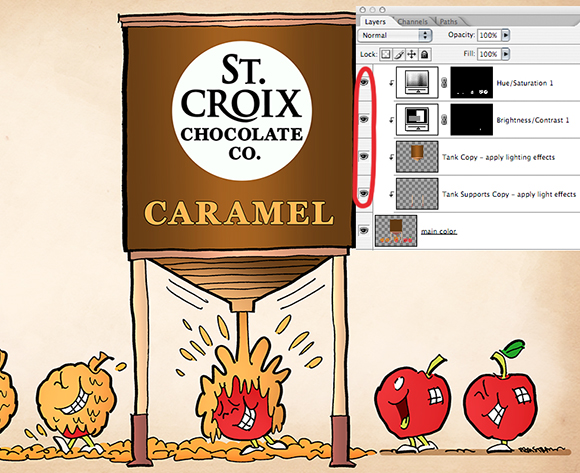
I used the first (top) adjustment layer to brighten the reds of the apples. The key here is selecting the part you want to change before creating the adjustment layer; that way, the change is applied only to the selected area. Everything else is masked out (the masked area is the black portion of the layer mask shown below).![]()
The second adjustment layer uses the same technique to darken the open mouth area of the second apple from the right. The tiny speck of white visible in the corresponding layer mask indicates the selected (affected) area.![]()
I created the third layer by selecting the tank’s flat colors, then pasting them into a new layer. I applied lighter colors to the new layer using both the Gradient and Brush tools, with Mode = Screen. The Screen setting will always lighten the existing colors of the underlying layer. If the lightening effect is too severe, reduce the tool’s Opacity setting as needed to compensate.![]()
I used the same basic technique to add reflected light to the two tank supports: select them, paste their flat color into a new layer, then apply lighter colors using a soft Brush and experimenting with Brush Mode set to Screen, Color Dodge, and Linear Dodge, all of which will lighten the existing color of the underlying layer.![]()
Here’s a condensed version of the above commentary next to the Layers Window.

Below, we see the image with the 4 adjustment layers turned off: the apples are paler, the colors of the tank and its supports are completely flat, with no reflected light. Scroll back up to see the image with the layers turned on– quite a difference.
One final step that may be of interest: my client requested the final as a vector file. What does this mean exactly?![]()
Images created in Adobe Photoshop are called raster or bitmap images: they’re stored and displayed as pixels on a rectangular grid (bitmap = a map of colored bits). Images created in Adobe Illustrator are called vector images: they consist of mathematical points or paths which define geometric shapes; these shapes are filled with flat color.![]()
Raster images allow for very smooth gradations of color, but if you try to enlarge them, they become jagged or “pixelated” (the individual pixels become visible). Anyone who’s ever tried to enlarge a small JPEG has had this experience.![]()
Vector images aren’t as smooth, but they have one tremendous advantage: they’re scalable. You can enlarge a small vector image and put it on a teeshirt. Or a billboard. It will look exactly the same, and just as good, at any size.![]()
Here’s what the illustration looked like after I imported it into Adobe Illustrator and converted it to a vector (.ai) file. The smooth gradations have been replaced by bands of color, as indicated by the red arrows.
Here’s a close-up of the vector file. Bands of color are clearly visible. You can even see a slightly darker band of brown within the caramel splatter.![]()
Funny, but we don’t usually notice this banded effect in a vector drawing. The human eye compensates, seeing gradations that aren’t really there. One could argue that losing fine color gradations is a small price to pay for being able to scale an image up or down with no loss of image quality.
What do you think? Are apples masochistic? Do they really enjoy getting covered with sticky goo?? Are you ready to buy into the idea that a vector image can be blown up to billboard-size and still look as good as it does on a postage stamp? Hope you’ll leavea comment.![]()
If you enjoyed this post, I invite you to get updates. Just click the Get Updates button in the sidebar below the Portfolio Thumbnails, or click + Follow in the blog menu bar.![]()
Other Posts You Might Enjoy:
Mark Armstrong And His 7 Dark Secrets
Look Out, Supe– That’s Taxregonite!!




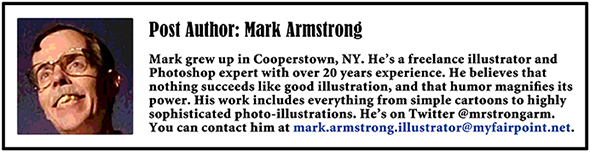


















































































































































































































I love this! I have no idea what you just said. Photoshop and I do not populate the same universe, but the drawing. I adore it!! Those apples!!! So excited to get showered with the caramel, and the one in the shower is priceless. Very nice work.
LikeLike
What?? You don’t understand what I said?? Gee, I was hoping you could explain it to me… : (
Crazy apples– they’re just naturally joyful, I guess. Must be all that fresh orchard air… : P
Thanks for your lovely comment, Julie. You’re a peach, as we say here at ye olde farm stand… : )
LikeLike
That’s just too cute. My prince and I are looking at buying a new house–that’s 120 years old–and there is a very healthy apple tree in the yard, bursting with apples. No family lives there now, so when we saw it 3 weeks ago, the tree was full and so was the ground. Many happy apples on that tree that the kids, future grandkids, nieces, nephews and cousins would really enjoy picking. Hey guess what? I’m all Freshly Pressed and junk! I feel like I just had a hot gooey caramel shower!! Go check it out!
LikeLike
Wow, Freshly Pressed– congrats! It couldn’t happen to a nicer apple-cheeked blogger. Now if you can freshly press some of the apples growing on that tree, you’ll be able to toast your success with a nice glass of cider… : )
Sincere congrats, Julie. I’ll definitely be stopping by, and I hope everything works out with the house! : )
LikeLike
Thank you! Me too. Perfect castle for a middle aged prince and princess to live out their happy ever after.
LikeLike
Excellent explanation of vector vs. raster-based graphics. I looked it up once, to try to explain the difference to a friend. I think you summed it up well. Incidentally, however, I had been discussing the difference with said friend from the perspective of early (Golden Era) arcade video games, specifically concerning display monitors.
**geeky details follows, so reading this section is somewhat optional**
I found out more about vector monitors in an Ars Technica forum discussion on an article about video games. Someone came along and told me he once manufactured a PC card that generated vectors for those sorts of monitors called the Zektor Vector Generator. He also quickly explained the website he had was now defunct. Anyways, even if you aren’t familiar with vector arcade games of the 1980’s (such as Atari’s Battlezone, Asteroids, and Star Wars), an oscilloscope uses a vector monitor, and there is a difference in display. Or, I guess those old laser light shows is the same sort of technology. He made the card to allow hobbyists to keep faithful reproduction of graphics on original monitors, especially as monitors weren’t standardized and game outputs differed as a result. But the tech is so dead that apparently getting one such monitor is increasingly difficult, and he gave up.
The tech was cool while it lasted– it was more noticeable when raster monitors were low-resolution and graphics were rather jumpy or jerky. Vector-based games looked pretty slick by comparison. But since it didn’t last, most hobbyists today convert over to raster either by software (those using emulation on a PC) or hardware (those using original equipment).
**end of geeky details**
So I would point out that gradations of color in a vector drawing might be much more noticeable if they were displayed on monitors that actually displayed vectors, instead of the raster ones we commonly use. But I don’t have such a direct comparison; I can only guess. I did see that Liquid Crystal Display (LCD) monitors tend to reveal pixelation more than the older Cathode Ray Tube (CRT) ones– CRTs just seem to blend those jagged edges a bit. Some cinema buffs prefer CRTs because dark tones (those graduating to black) look better. As a video arcade guy, well, I like CRTs because the early low-res games used them and they do look more authentic.
Pardon my nerdy gushing. Coming back to the more arty original topic, Robin introduced me to Inkscape for drawing vector images but it felt so clumsy and non-intuitive to me. I do admire those who can do vector graphics like her and yourself!
LikeLike
Whew! Thanks, Jak. After reading your comment, I’ve come to two conclusions:
You were Steve Jobs go-to guy, and Bill Gates stole all your ideas!! Someday you’ll be acknowledged as the true mastermind… : )
Many thanks for sharing your insights and experience! : )
LikeLike
Thanks, Mark! But really, although I have no problem thinking analytically, I do have problems thinking sequentially. I always struggled with calculations, formulas, data processing, etc. A coder/programmer I met at VOX said, basically, “Don’t waste your time with diagnostics and troubleshooting– be a writer! You seem to be good at that.”
LikeLike
Funny how we all seem to approach problem solving differently. And that’s a mighty good thing. There’d be a heckuva lotta problems that never got solved if we were all looking at them the same way.
Many thanks for your contributions here, Jak– much appreciated. : )
LikeLike
Very clever illustration, Mark.
Such happy little apples, all in a row.
Heading for the caramel, all ahead go….!
Yes, I believe that apples love to get covered in goo; why else would they march up to the caramel shower if they didn’t… That just doesn’t make any sense…!
As for billboard sized pics, I haven’t ever (until now) understood that principle.
Thank You for this explanation, and for the Photoshop tips; they are all so very clear.
Now, to put them into practice – I don’t believe this is going to be so easy…! ha ha…
And, congratulations on acquiring another client… That’s always promising…! 🙂
LikeLike
Hm. I suppose an apple leads a dull life. They must look forward to these little outings… : )
Always a challenge trying to convey a Photoshop tip in an intelligible manner. Glad they seemed to make sense to you!
Yes, new clients are good, especially when they give me a big Chocolate Bonus. (I can dream, can’t I??)
Thanks, Carolyn! : )
LikeLike
Mark, do you write ‘tips’ for Photoshop?
LikeLike
Hi, Carolyn. I don’t do anything separate for Photoshop, if that’s what you mean. Some of my posts contain Photoshop tips, others don’t. Kind of depends on whether the subject matter lends itself to same.
I should probably set up a custom menu sometime, so visitors can access posts in particular categories. In the meantime, if you go back to the Caramel Apples post and click on “photoshop” in the tag list at the top of the post, you’ll be able to see which posts contain that tag (and, presumably, a Photoshop tip). They display three at a time, and you can work your way back thru Older Entries. Hope that helps! : )
LikeLike
Congratulations on your delicious new client! Love this artwork. It’s appealing, charming, and fun! Yes, apples really do enjoy getting covered in sticky goo. Especially in your advertisement!
LikeLike
Thank you, dear Maddie! Yes, it’s rather frightening the enormous power an illustrator wields: making apples take a gooey shower with a smile on their face, then marching off to meet their doom at the hands– er, make that the teeth– of a hungry child… : (
I do feel conflicted: apples and caramel: I’m encouraging healthy eating habits and contributing to childhood obesity at the same time! : P
Many thanks for your good-humored comment and wonderful support! : )
LikeLike
I’d happily join those apples. I love caramel. You certainly dashed any thoughts that illustrations are as simple as one-two-three. Very detailed and, yes, way beyond my Pooh-like brain to absorb.
Great job, Mark.
LikeLike
If my Pooh-like brain can absorb it, then your Pooh-like brain can absorb it. Of course, you’d have to join the Masochists Club, and we’d be proud to have you… : )
Thanks as always, Judy, for your very kind support!
LikeLike
Fun and informative – as always!
I can see why a client might want to maximize their advertising investment by being able to put the same image on different products. After all, I’m sure your work doesn’t come cheap!
LikeLike
Very true, Margie, and an artist must always be vigilant. I always quiz my clients about intended use. If I discover they plan to use my exquisite work in more than one way, that’s when I get tough: I demand an extra box of chocolates– maybe two!! : )
LikeLike
I see you’ve been Freshly Pressed. I’m happy for you – you deserve the recognition. I’m sad, though, because now you will be swamped with comments and by the time I drop by to say something, it will all have been said by your new friends…
LikeLike
Phooey and hooey!! I’d be lost without my tried and true old friends, especially those who are “embedded in Canada,” and happen to be shockingly good photographers, with a strong dash of wit on the side– so there!!
Getting ‘Pressed’ came at a good time– I was getting pretty wrinkled, and alas, I can see I’m headed back in that direction already… : P
Always great seeing you here, Margie, many thanks for your wonderful friendship and support.
LikeLike
Mark, anything you produce can be made to be whatever the owner wants 🙂 I am a firm believer in this.
Very interesting on the color variations and explaining all the different files. I’ve heard things “like this” when we are dealing with book cover images but it’s above me 🙂
Now of course apples love marrying up with caramel just as you show 🙂 I don’t like sweets, but caramel apples drive me crazy!! There is nothing like them. That’s cool that this event has pumpkins, caramel apples AND miniature animals. Be still my heart! I just might have to make the trek.
And I love how you put the name of the client front and center. It’s easy to know right away who the promotional piece is from and what it’s advertising. Well done as always my tremendously talented friend 🙂
LikeLike
Thanks so much, Tracey. Yes, it’s a wise client that seeks to maximize use of an illustration, and it’s a wise illustrator who recognizes that multiple usage increases the net value of his work, and sets his fee accordingly. Clarifying these points is essential for establishing mutual trust and respect, and a congenial working relationship.
A caramel apple fan, eh?? Better check with your dentist before going there! No, never mind, don’t do it, they’re always such spoilsports… : P
I shoulda known those miniature animals would get your attention! Well, it’s a lovely time of year for a drive out to dear old scenic Minnesota… : )
Client first, client second, client third, say I!! I’ll just walk behind and carry the hem of their garment… : )
Thanks for your lovely comment and ongoing support!!
LikeLike
Very cute and I think kids would love it! LOL
Thanks for sharing your tips, Mark! 🙂
LikeLike
You’re very welcome, Inge! It’s the least I could do after all the fine photography tips you’ve passed along to me and your many fans!! : )
Many thanks for your kind comment! : )
LikeLike
Totally unique…love it!
LikeLike
Many thanks, Jeremy– now that’s the kind of short and punchy analysis I can really dig!! : )
Thanks so much for stopping by, and I sincerely appreciate your very kind comment… : )
LikeLike
Reblogged this on walstudy.
LikeLike
Many thanks for your support!
LikeLike
I like your presentation here, Mark, and the neat illustration with it. Very nice.
I love working in Photoshop, even though I use an old version V5, I can achieve the majority of results I want.
As I don’t have a high turnover of work, it would not be cost effective for me to upgrade. (I need more chocolates).
If I could have any other technique available to me, it would be the ability to produce vector images from my cartoons or illustrations. Maybe one day in the future.
Cheers
Mick
LikeLike
Hi Mick, very nice to meet you, and thanks so much for your kind comment.
I’m not someone who rushes out and buys the latest upgrade to Photoshop. Each upgrade does seem to have an exciting new feature or two, but I still seem to be discovering exciting features in my current version!! It is one huge and enormously impressive image-editing program…
And yes, you’re right, one must save one’s money for the true essentials– chocolate!! : )
As mentioned, I use Adobe Illustrator to create vector illustrations, and I believe it’s easily the most popular software for creating same. But I’m sure there are other options– who knows? perhaps even free options. You might try googling something like “free vector illustration software,” and see what pops up. There may be stripped-down programs that would simply “trace” your drawings (i.e., create the necessary paths) and convert them to vector images. Not sure, just a thought.
Good luck to you, and many thanks for stopping by!
LikeLike
Mark, I love your work and think your illustrations/explanations are spot on. Looking forward to reading more from ya.
LikeLike
Very sincerely appreciated, my friend, thanks very much indeed. I sincerely appreciate your signing on, and I shall look forward to your future visits. Thanks again for your kind comment! : )
LikeLike
Hey all of it was really great to read …but understanding a lil far away….but I am sure my sister would love it…I am only good in writing…thanks for sharing it…
LikeLike
Ha! I know what you mean: I’ve read a lot of things where the understanding didn’t come until weeks or months afterward, sometimes longer– and Photoshop’s a perfect example of that!! : P
Glad you enjoyed it, many thanks for your kind comment. : )
LikeLike
Reblogged this on Actuaria's Blog.
LikeLike
Thanks a lot for your support! : )
LikeLike
Hiya. Great post and thanks for the tips. I use Sketchbook Pro on my iPad for my drawings but have recently acquired CS6 so am keen to try out some Photoshop. Really like the style of your illustrations. It’s inspiring for me. Rob
LikeLike
Many thanks for that very kind comment, Rob, much appreciated. Photoshop’s an amazing program– I don’t think I’ll live long enough to figure out everything it can do! Glad to hear you’re giving it a try. It has a long learning curve, so take your time, cut yourself some slack. On the plus side, there are all sorts of tutorials out there– chances are excellent that you’ll find one to give you a hint or two when you need it.
Best of luck to you, thanks again for your kindness and support! : )
LikeLike
lovely post great
LikeLike
Many thanks for your kind comment. Delighted to see you here, and I sincerely appreciate your support! : )
LikeLike
nice posts. Had some great tips in PShop illustrations. Cheers 🙂
LikeLike
Thanks so much, Kishalan. Very glad you found the tips helpful. Thanks for your kind comment, delighted to meet you! : )
LikeLike
Yay for you!!!! Congratulations on being Freshly Pressed!! Say hello to all of your new fans! I thought this post was so great. Your drawing has so much wit, whimsy and heart. I love it when a blogger I already read gets Pressed–This post is certainly deserving. You will have a very busy week my friend. I felt just like those happy apples for a few days, and so will you! Were you pressed before? Something in my brain tells me you were. Anyhoo, congratulations again and keep up the wonderfulness that is you!
LikeLike
Julie!! Must you be absolute Kindness Itself??? Well, yes, I suppose you must, it’s just your nature, I guess… : )
What a delightful comment. I haven’t had that sweet an experience since the last time I fell in a vat of caramel… : P
Yes, I got Pressed, and I have to believe it’s because I told The Powers That Press that I’m a personal friend of yours. Nothing like a little shameless name-dropping to get ahead… : )
I know you just got Freshly Pressed yourself, so I’m following in some very classy footsteps. I hope some of my visitors will trot over to your blog and pay their respects. Maybe even leave money, or an apple pie… : P
Yes, I did get Pressed once before, so I must be doing something right– which doesn’t sound like me at all… : (
Thanks a million for your friendship and cheery support!! : )
LikeLike
Awwwwwww……who’s the sweet one?
LikeLike
You!
You, you, you–!! : )
LikeLike
Very creative and informative post.
LikeLike
Very sincerely appreciated, Jeremy, thank you. Nice to meet you, thanks so much for stopping by! : )
LikeLike
love it love it love it
LikeLike
thankyouthankyouthankyou… : )
Just teasing. My sincere thanks for that enthusiastic endorsement! : )
LikeLike
Me too, good stuff.
LikeLike
Thanks a lot, Nathan, sincerely appreciated, I’m very happy you stopped by! : )
LikeLike
Superb work.. Congrats for being freshly pressed…
thank you
LikeLike
Many thanks, sir!
I’m delighted you stopped by, and I sincerely appreciate your very kind comment. I do hope you’ll visit again. : )
LikeLike
Hey! I love this kind of Tricks!
LikeLike
And I love getting such nice comments– thank you! I’m very glad you found the post helpful, and I really appreciate your stopping by! : )
LikeLike
Wonderful! Love reading this! Thanks for sharing.
LikeLike
You’re welcome! I’m so glad you enjoyed it, and many thanks for that very kind and enthusiastic comment! : )
LikeLike
I look forward to reading more from you.
LikeLike
Many thanks– I sincerely appreciate your stopping by! : )
LikeLike
In moments like this I wish my english reading skills would be better so I could understand more precisely… Your tutorial seems so good. The problem is all about my stinky english and low reading skills. But lucky me I don’t need any skills at all to have a laugh with your wonderful art – you’re so damn good!
LikeLike
My dear Lovisa, you must never apologize for your reading skills or your “stinky english.” No, no, no– I won’t allow it!! I know English is your second language, and you speak it extraordinarily well– it’s not the least bit stinky!! : )
What’s more, your lovely comment combines humor and kindness– and those are the very best languages of all.
It’s always a pleasure to see you, thanks so much for your wonderful support!! : )
LikeLike
Well, dang it all Mark. You got FPressed… again? Publicity is always a great prize for an animator/cartoon illustrator.
How many subscribers in the end will this windfall provide? Neverthless, cartooning is in your blood. You will still do it even if you only pick up 1-2 more readers.
LikeLike
Yes, it’s true: I got Freshly Pressed– which is ironic because my trousers need it a lot more than I do… : P
Yes, it’s all very exciting, but the best part is, I can recommend your cycling blog to all my new readers. I shall describe it as A Paean To Bicycles & The Joy Of Cycling, with some lovely photos and a pithy dash of Road Philosophy thrown in. Yes, I think that sums it up very well… : )
Thank you, Jean, for your kind friendship and support.
LikeLike
Mark! I just happened to click Freshly Pressed, and there were your delicious apples getting their caramel coatings! Congratulations!! You are too modest by not telling us! You deserve to be pressed. 🙂
LikeLike
Ha! I deserve to be dunked, washed, put thru the wringer, spray-starched, ironed, and hung in the closet! Might as well go all out… : P
Thank you, dear Maddie, you are too kind, as is your custom, and I appreciate it sincerely, as is my custom… : )
Thanks for your tremendous support and friendship. I know I’m overdue at your delightful blog, and I plan to visit soonest!! : )
LikeLike
I am intrigued by CaramElvis. He sounds pretty sweet. 🙂
LikeLike
Ha! I must admit, I’ve pondered on him, too. Does he wear a caramel-colored jumpsuit, instead of a white one? A big gooey yellow wig with drippy sideburns? Does he hand out strings of apple peels, instead of scarves?? These are clearly deep waters– er, deep caramel.
Thanks a lot for your good-humored comment! : )
LikeLike
Wow… freshly pressed. Congratulations…
I’ve never done this way before, but surely will try it. Do you merge all layers before importing the file or keep it as is?
LikeLike
Thank you very much, Nina. Yes, I got Freshly Pressed, which is more than I can say about the shirt I’m wearing… : P
I merge all layers of the Photoshop file before importing it into Illustrator (I’m using Illustrator CS2). Once I have the illo on the artboard, I make a copy, and drag the copy out onto the pasteboard (scratch area). Reason: I may need to make color corrections later on. Then I do a Live Trace, and click Expand to create all the paths for the traced illo. At that point, I look to see if the Trace failed to convert any of the original colors (my experience: it usually does miss something). If so, I use the Eyedropper tool to select the correct color from my copy of the original imported illo, and use that color to fill the corresponding path in the traced illo. Whew!– hope that’s fairly clear…
Thanks again for your kind comment, and I wish you all the best with your work and your own delightful blog! : )
LikeLike
Wow. Very clear explanation. Thank yooouuuu…
LikeLike
Ah!– most reassuring. You’re very welcome! : )
LikeLike
So cuuuuttttteeee!!! i want to try these tips when i’m free 🙂 Good job Mark!
LikeLike
Thanks so much, Marie, so nice of you to pay me a visit. Glad you found the tips helpful, and I wish you all the best with your work. You will achieve great things– that is my confident prediction!! : )
LikeLike
Good old mask layer. Since you helped explain it to me a while back from a post with an illustration you did, I have not stopped using it since : )
I absolutely love, love, love! the apples and their so adorable expressions ^^ It’s really wonderful to see such sweetness in your work. The colours definitely bring out the yumminess of the caramalised apples and the company itself — makes me wish I was there!
Congrats on getting Freshly Pressed (again!) ^_^
LikeLike
Yes, sometimes a mask is good– just ask Batman or The Lone Ranger… : P
You found the apples adorable and sweet? Well, that’s easily explained: I modeled them all on myself– need I say more?? Uhhh… perhaps I should say less… : P
Yes, it’s true, I was Freshly Pressed again. The first time, people said: “It’s a fluke!” This time, they said: “It’s an outrage!!” I’m tempted to agree, but I’d feel so disloyal to myself… : P
Thanks for your lovely comment and friendship, Sabine!! : )
LikeLike
Dam good work!
LikeLike
Many thanks. Hanging out with beavers has definitely been a good influence on me… : )
Glad you enjoyed the post, I sincerely appreciate your stopping by!
LikeLike
i love this! and even though i don’t understand photoshop in the slightest, i’m intrigued at how you were able to blend a promotional piece with a technical tutorial. cool idea.
also omg anything covered apples!! at the CNE in toronto, where i’m from, there are apples dipped in EVERYTHING. the candy kind, it’s just like some form of delicious sugary red coating, was a childhood favourite, followed by caramel, caramel with crushed nuts and chocolate 🙂 thanks for the memories!
LikeLike
What a delightful comment– thank you, Emma! I love Photoshop tutorials, and I’ve learned a lot from them, but they can be pretty overwhelming; some of them incorporate an awful lot of material. I like to sneak in smaller tips when I can– and as you know, everything goes better with a covered apple… : )
Your childhood reminiscence conjured up quite a vision– yum! No wonder the memory “sticks” in your mind… : P
Glad you enjoyed the post, and thanks again for your very kind comment. You are always most welcome here! : )
LikeLike
Very cool! I’ve been trying to get something similar to this to work but to no avail… Now I know! Will definitely use this next time I’m coloring!
LikeLike
Why, thank you! I’m delighted to have given you a Eureka! moment– always great when “anything Photoshop” (or “computer”) finally clicks. Besides, we nerds have to stick together… : )
Good luck with your work, thanks for stopping by, very nice to meet you!
LikeLike
Great job – as always! Congrats on being freshly pressed!
LikeLike
Thanks so much, Jayne. That sure means a lot coming from a wonderful artist like yourself. I shall be trotting over to visit your blog very soon! : )
LikeLike
Thank you so much – I knew that vector drawings were better for scaling, but I’ve never had anyone who could explain WHY and how it was different. Congrats on the Freshly Pressed and the new client!
LikeLike
Thanks so much, Daphne, very glad you found the write-up helpful. I think it took me, oh, a few ice ages before “bitmap” and “vector” finally clicked… : P
I really appreciate your lovely comment, you are always most welcome here! : )
LikeLike
This is fantastic!
LikeLike
Gosh! Now there’s a comment that gets straight to the point with admirable enthusiasm– and I sure do appreciate it!!
Delighted to see you again, thanks so much for stopping by and leaving the best 3-word comment ever!! : )
LikeLike
Good one!
LikeLike
Thank you very much, it’s very kind of you to visit my blog! : )
LikeLike
Reblogged this on Instructional Media.
LikeLike
Glad you enjoyed it, thanks for your support!
LikeLike
Very educational with a sense of humour. Congrats on being freshly pressed. Love an apple with a smile.
LikeLike
Apples with smiles are good, and so are illustrators with smiles– and there’s an illustrator smiling broadly here, thanks to your lovely comment! : )
Delighted to see you again, and I shall certainly be returning the visit. Many thanks for stopping by! : )
LikeLike
Mark!! Did I see somebody say you got Freshly Pressed!! I feel so bad that I didn’t get over here sooner to congratulate my favorite illustrator, Markie MacGiggles! I am so happy for you and my goodness I almost got a cramp scrolling down to the bottom of the comments! Oh and what a great post to be freshly pressed on! It’s wonderful and educational and delicious (my three favorite things!) After reading it, I can’t decide which I would like to do more, eat a carameled apple or take a caramel shower because I have never seen an apple having as much fun as that little apple up top!! 😀 😀
LikeLike
It’s true, I did get Pressed. I only asked them to do my trousers, but they threw me in as well. Man, I was steamed! You never know what’ll happen at ye olde WordPress Laundromat… : P
I’m your favorite illustrator?? Gosh! That means much more to me than getting tossed in the presser. Because you have good taste. I can tell from all the Pottery Barn catalogues lying around your house… : P
Thanks for all your kindness, good-humor, and support, Linda. You ain’t just the Best, you is the Tippy-Top!! : )
LikeLike
I’m no apple polisher, but I know a good apple when I see one. That’s why I nominated you for The Lovely Blogger Award. You see the details for this award on my blog.
LikeLike
A good apple?? Well, I suppose I do have good core values. On the other hand, I’m seedy. Let’s face it– I’m conflicted!! : P
Thanks, Judy! That’s a great honor coming from The Pride Of The Orchard herself. I shall stop by and pick up my prize, which I assume is a large cash award and an apple pie. Thanks, you sweet apple, you!! : )
LikeLike
😆
LikeLike
That was a great read, even though I do know the difference I still enjoyed reading your take on it. The tutorial was very nicely done good work.
LikeLike
Very sincerely appreciated– thanks so much for stopping by! : )
LikeLike
Congrats! re: the new client and the “pressing”. I don’t have a clue as to how to use photoshop but if I every need to know how to use it I will know where to come for help.
LikeLike
You will always find the Welcome mat out here, and a red carpet as well. They’re a little worn, I bought ’em both at the thrift store… : )
LikeLike
I think apples just really like caramel! 😄. Thanks for explaining what vector means – now I understand why it’s so useful for enlarging work. I love the apple illustration – they look so happy! 😄.
LikeLike
Hi, Maria! Thanks so much for your kind comment. Yes, apples and caramel– what a team! I used to take those little caramel cubes outta the cellophane, and try to stick ’em on an apple, but they always fell off. Then somebody told me you hadda melt ’em first… : )
It took me a long time to understand the difference between vector and bitmap drawings. It’s nice when it finally “clicks,” and I’m glad to hear this post helped. Always nice to see you, and thanks again for your comment! : )
LikeLiked by 1 person