The Delights Of Modern Civilization
I’m back at work on my graphic novel. Some of the panels are fairly simple, others are more ambitious.
Here’s one of the ambitious ones. My hero gets to roller skate across an urban landscape that features some of the familiar mainstays of “modern civilization.”
I thought this might be a good opportunity to pass along a few Photoshop tips.
I usually start out by laying in areas of flat color.
I apply lighting effects to my flat colors on a separate clipped layer. I apply the effects using soft brushes at reduced opacity. I set brush mode to Linear Dodge, Color Dodge, or Screen to lighten colors. Conversely, I use Mode = Color Burn, Linear Burn, or Multiply to darken colors.
The little arrow in the Layers Window (below), indicates a clipped layer. Any lighting effects I apply to a clipped layer will only affect the corresponding pixels on the layer it’s clipped to.
At first, I liked the way the bus turned out– kind of a sickly yellow. But ultimately I decided I didn’t like the greenish cast. Fortunately, it’s something that’s easy to remedy.
I created a second clipped layer– a Hue/Saturation Adjustment Layer. It has its own window containing three sliders, which are preset to zero. You can adjust all colors simultaneously (Edit: Master), or individually (Edit: Reds, Edit: Greens, etc).
I used Edit: Master, and applied very small tweaks to the sliders. The change is subtle,
but I think you can see it (below): the bus is still grungy, but instead of having a greenish cast, it’s now an orangish-yellow. 
In the final, the store names look blotchy and faded. Very easy effect to achieve: just add
a mask to each text layer and brush on some black at low opacity (left Layers Window snippet below).
I used a smoke effects brush to add a cloud of diesel smoke to the truck on a separate layer. To darken the smoke, I simply duplicated the layer, set the Layer Mode to Multiply, and adjusted the Opacity slider to fine-tune smoke density (middle Layers Window snippet below).
I used the same clipped layer technique to add lighting effects to the buildings. I always use Mode = Normal, and Opacity = 100% for these clipped lighting effects layers (right Layers Window snippet below).
I use different Brush Mode settings (e.g., Screen, Multiply) to lighten and darken pixels on the flat color layer below the clipped layer.
Here’s the final of the detail image again:
* * * * * * * * * * * * * * * *![]()
Did I miss anything? Any other vital 21st century institutions that I should have included?
Did anyone find the Photoshop tips helpful?
Have you ever tried roller skating on a freeway??
If you enjoyed this post, please click the Like button below.
If you’d like to share this post with others, please click Tweet or Facebook or StumbleUpon or one of the other Share buttons.
I also invite you to get updates. Just click the Get Updates button in the sidebar below the Portfolio Thumbnails, or click + Follow in the blog menu bar.![]()
Steve “Adam” Jobs Offers Eve An Apple In A Previously “Gated” Community
How To Dye A Die Using Photoshop Blending Modes & Layer Masks
An Art Deco Makeover And Why A Little Blur Is Sometimes A Good Thing




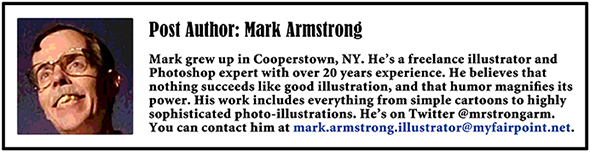


















































































































































































































Can’t wait to see your graphic novel! I love your posts, too.
Signed,
~All-I-can-draw-is-stick-figures
:>)
LikeLike
You can draw sticks?? Excellent!! I’d appreciate your drawing some up for me– I need kindling for my woodstove!! : )
Thank you for your wonderfully supportive comment, my dear Grammy-winning Mia!! : )
LikeLike
Gee, I don’t think so I would like to live around there, lol. Sin Cinema is interesting, lol.
Very nice job, Mark. This Photoshop tips is very helpful. Unfortunately I’m not familiar with Photoshop, lol. But maybe one day I’ll need and use your tips as I have an interest in drawing cartoon with Photoshop. 🙂
Thanks for sharing your great work, Mark! 🙂
LikeLike
Ha! We’re in total agreement, Inge– that’s not the sort of neighborhood I’d want to live in, either!! I think “Sin Cinema” is probably a joke that’s been done before, but it’s always good for a laugh– or at least a snicker… : P
You’re interested in cartooning? Excellent! With your sense of humor and talent for composition (which I can easily deduce from your lovely photographs), you’d be a natural. Perhaps you’ll have a chance to take an Introduction To Photoshop class sometime. PS has a lot of adjustment tools that would enable you to apply many different special effects to your photos.
Thanks as always for your wonderful support, Inge!! : )
LikeLike
The layers of photoshop that allow for isolating and manipulating a feature before recombining is probably the most useful tool in its bag.
Your man’s shoes look more like golf cleats than roller skates to me.
LikeLike
Yes, indeed– I’d be lost without PS layers. How nice to be able to apply an effect on a separate layer and not have to worry about it adversely impacting anything else. I get strange looks in museums because I stand there looking at some masterful painting and muttering under my breath: “Incredible– and he did it all on a canvas without layers!!” : )
Ha! You’re right– those rollers skates do look like golf cleats. I can only say that in the original line drawing (which I did on paper and scanned in), the corresponding space for the skates is maybe a quarter-inch square. Trying to draw tiny wheels was hopeless, so I settled for little hash marks. At high magnification on a computer screen, my fakery was revealed!! : (
Always good to see you, sir, many thanks for stopping by!
LikeLike
Signs, signs everywhere signs .. Any other vital 21st century institutions that I should have included? I don’t know because I rarely travel to the city and I leave my eyeglasses home deliberately when I go. 😉
Great tutorial Mark.
LikeLike
Yes, too many signs competing for our attention. There’s the making of a tragedy there: we might miss the one sign with truly vital information– like the one outside the Chocolate Shop that says “Free Samples Today,” for example… : )
You leave your glasses home when you travel to the big city– ha! I like it, I’m going to start doing the same thing. Of course, I need my glasses for driving, so it’s sure to be an exciting trip, both for myself and others… : )
Always a great pleasure, TT– thanks so much for stopping by!
LikeLike
How about some fast food places or even outside vendor carts. Great job,love the details.
LikeLike
Fast food–!! You’re absolutely right, Beatrix– it’s everywhere!! What’s modern civilization without a burger franchise or two? Or three? Or three hundred?? I definitely missed the boat there. Maybe I should do a splash page devoted exclusively to fast food, and jam in as many franchises as I can. I’d probably need a “canvas” about a mile long!!
Thanks for a great comment, your kind words, and all your support!! : )
LikeLike
Really nice illustration. It represents the exact quotidian life. I love the tips, thank you!
LikeLike
I’ll have to confess: I had to look up “quotidian.” (blush!) And I was delighted to find it means “everyday, commonplace.” Which means you paid me a high compliment– thank you very much indeed. Alas, modern-day quotidian life can be discouraging, to say the least. An illustrator combats it the best way he can– with mockery and satire.
Thanks for your lovely comment, and I’m glad you found the Photoshop tips helpful! : )
LikeLike
I’m so glad you replied to my comment. You’re right, that’s what illustrators do. I think deep inside, we all look up for that ‘out of common’ that hides, and lets the boring take its place.
Ps: Keep doing what you’re doing. It’s awesome.
LikeLike
The ‘out of common’ that hides… what a wonderful phrase. Even in my little corner of the world, I’m amazed at the talent and creativity that takes place in almost total obscurity, overwhelmed, it would seem, by the banality and sheer reach of mass-marketed entertainment. Ah, well– one must accept the challenge of ferreting out the good, and ridiculing the bad!!
Thank you for your very kind encouragement– most sincerely appreciated!! : )
LikeLike
This is a very enjoyable illustration I love your perspective. They only things I thought of when you asked if you missed something was fast food, or a glutton buffet, and maybe a gym and plastic surgeon. I love the Photoshop tips, since I mostly play with photos and have forgotten most of what I learned in Grapic Design school umpteen years ago.
LikeLike
Ha! Thanks, Linda! I love your suggestions, every one of which catches the spirit of my “urban vision”!! I’ve never heard the term “glutton buffet,” but man, it sure sums up the modern American dining experience. What a great name for a franchise that would make!! And you’re so right, gyms are ubiquitous nowadays, and where would we be without plastic surgeons, for those who prefer less strenuous toning??
Glad you enjoyed the tips, and thanks for your wonderful comment!! : )
LikeLike
Is that what it’s like in a city now? Wow, all our favourite things within walking distance!
Thanks for the laugh and the great tutorial.
LikeLike
Ha! I let out a roar when I read your quip about all your favorite things being within walking distance! Yes, it’s a great time to be a pedestrian, that’s for sure… : P
Glad you enjoyed the little tute. Thanks as ever for your good humor and support!! : )
LikeLike
You are always so kind to share your work processes. I’m sure it’s helpful to many. I’ve played around with photo/graphics programs, but I never really got the hang of it. I love that you’re working on a graphic novel. I’m sure it will be great fun, and I can’t wait to read it. What a great scene here with your hero. 🙂
LikeLike
My dear Maddie! Don’t waste your precious time on graphics programs– you’re a writer with two wonderful heroines to your credit, a half-dozen entertaining mysteries available at Amazon, and a growing legion of fans, including yours truly!!
Of course if you wish to take time to leave these wonderful comments on my blog, I think that’s perfectly acceptable… : )
Always a pleasure to see you! : )
LikeLike
This is grand but not that perfect because you missed to add the famous Toothsome R Us Cafe Tower in there… hehehehe
Excellent illustration Mark and thanks for the Photoshop tips… You’re a great artist… the real genius one, next to Toothsome.. 🙂
I love humor and your cartoons and illustrations are always with humor and so there is no doubt that I love your work. They’re all inspiring and with uniqueness at all times.
I’m happy to hear that you’re back at working on your graphic novel…. I just can’t wait to see the finish product… Good luck my dear friend! mmmmwahhh
LikeLike
What a lovely comment! My head is spinning! It’s like the sugar high I get from eating donuts at the Toothsome R Us Café– which, as you say, definitely belongs in my illustration. That’s because it’s a force for good in the community, just like all those other businesses… : P
Well, I’ll never be the supreme artist you are, but I’ll keep trying my best. I think I’ll sneak a picture of Toothsome into my graphic novel. That way, it’ll be sure to sell millions of copies. I’ll be rich!! I’ll finally be able to actually pay for donuts at the Toothsome Café, instead of having to steal them… : )
Thank you, dear Toothsome, for all your good cheer and good wishes!! : )
LikeLike
I have also dreamed of Dancing In The Streets, but never roller skating on a freeway. I’m surprised he can breathe, especially with smog tours closing in on him. Excellent tutorial and illustrations, Mark.
LikeLike
Ha! No wonder you dreamed of Dancing In The Streets– it was all those bullets you had to dodge during your reporter days, when your beat was the mean streets of Utica!! Hmm… I wonder what Roger Miller would say about roller skating on a freeway? I remember he was very emphatic about one not being able to do it in a Buffalo Herd… : )
Always a pleasure, Judy– thanks so much for skating by!! : )
LikeLike
Can’t wait for your story your picture is already quite revealing 😉 Thanks for your photoshop tutorials – they always make me wish to have it!!!
One vital thing of living in the 21. Century seems to be a smart phone. Everybody in the street is walking with one in front. I suppose that will change our frame. Arms become shorter and the back gets a bent ….
LikeLike
My dear Tutti! You must be a mind reader! Your comment about everyone walking around, hunched over, looking down at their phone, is, of course, 100% accurate. What’s really amazing, one of my illustrations in this graphic novel shows exactly that: hunched over people walking around totally absorbed with their phones. And, one of the jokes in the story is that our 21st century fixations will actually cause physical changes to our bodies– so you have anticipated part of the story line!!
This is clearly a case of great minds thinking alike!! Thank you for your very prophetic comment!! : )
LikeLike
hey.. nice to see you again.. dint know u were on wordpress too..
BTW, ur too cool.. 😉
LikeLike
And I’m always delighted to see you, Tanushri– you are a good influence on both Behance and WordPress!! I guess that’s something we have in common– in addition to artistic genius, I mean… : )
Thanks for stopping by and leaving that very cool comment!! : )
LikeLike
most welcome!
LikeLike