Create A Facebook Page And Display Your Portfolio As A Slideshow
I’ve been doing what every illustrator does at the start of a new year: asking myself if there’s a better way to display my portfolio so art directors will actually look at it,
be astounded, and hasten to hire me for large sums of money… : )![]()
I have a portfolio right here on my blog, of course. People can click on the thumbnails in the sidebar and view the full-size illustrations. And since the sidebar is always present, they can click on one thumbnail after another.
Art directors, however, are pressed for time. Illustrators are always pestering them to look at their work. So it’s to an illustrator’s advantage to speed this up and make life easier for the art director.![]()
Obvious answer: display one’s portfolio as a clickable slideshow. “Clickable” as opposed to automatic, so the art director can click through at their own pace, stopping at any time for a longer look at a given image.
One can do this on Facebook— for free. First, set up a page for your business. Here’s a screen shot of what mine looks like. I’ve highlighted the title, Like button, short description of the business, and the Photos button. My illustration portfolio is one of several “albums” within the Photos section.
Once you have a Facebook page, you can promote it on your WordPress blog by using a Facebook Like Box widget. Blog visitors can like your Facebook page by simply clicking the Like button in the sidebar.
Here’s a screen shot of how my Like Box widget displays in my sidebar. The gravatars are displayed randomly each time. Clearly they represent people with a deep appreciation of great art… : ) 
Facebook does a great job with images, both photos and illustrations. You can upload full-size, high-resolution JPEGs (I use 300 dpi), and they display beautifully.
My personal opinion: 20 images is about right for a portfolio. It respects an art director’s time, and forces you to pick only your best work.
When you access a particular album on Facebook, it initially displays as a block of large thumbnail images. Click on any thumbnail, and the display converts to slideshow format.
Here’s a screenshot of my Portfolio album, displayed as thumbnail images. You choose your own title and description for each Facebook album.
Once you click on a thumbnail, Facebook shifts to a slideshow display. Click on the right-center of the image (red arrow below), and you advance to the next image.
The image display is very large– almost full-screen. If you entered a description when you uploaded the image, that description will display at the top of the slideshow sidebar. Also displayed: some of those annoying Facebook ads. Ah, well– there’s no free lunch. 
Here’s a close-up showing the image description more legibly.
I’ll be exploring some other portfolio options, but I’m very pleased with my Facebook portfolio slideshow. You can access it here, and I’d appreciate any feedback re ease of
use and the illustrations themselves. Just click any thumbnail to launch the slideshow.
* * * * * * * * * * * * * * * *![]()
What do you think? Are you a Facebook user? Do you use a Facebook page to promote your business? Are you an artist or photographer? Would you care to share thoughts or experiences concerning your portfolio? Hope you’ll leave a comment.![]()
If you enjoyed this post, I invite you to get updates. Just click the Get Updates button in the sidebar below the Portfolio Thumbnails, or click + Follow in the blog menu bar.![]()
Other Posts You Might Enjoy:
Eyes In The Night: A Street Corner You Don’t Want To Hang Out On
How Honey Ryder And The Prisoner Wound Up In Wyatt Earp’s Mustache
Comments are closed.


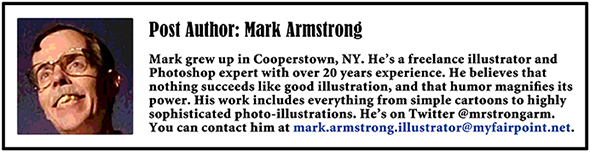


















































































































































































































I just “liked” your FB page. Wow! Fantastic artwork, Mark.
LikeLike
Why you’re not just a fan, you’re a connoisseur!! : P
Thanks a million, Judy, I really can’t tell you how much I appreciate your support– thanks. : )
LikeLike
I’ve got a facebook page, I thought it easier to invite my facebook friends to check out my ‘food album’ on there and then come over to my blog here if they chose, instead of posting lots of food photos on my timeline and boring those not interested to tears, It’s public so some of my friends friends now come and visit..
great idea..
LikeLike
I think it takes a lot of trial and error to find the right balance with social media. Some pages and blogs are overwhelming– there’s just too much there to focus on. It’s an ongoing challenge for me to keep things simple and user-friendly.
I really appreciate your stopping by, many thanks for your kind comment! : )
LikeLike
Terrific advice Mark and very easy to follow. Thank you very much, from an appreciator of great art!
LikeLike
Jen, your comment made me hoot with delight (my great-great-grandmother on my father’s side was an owl).
And it means a lot coming from you, because 1) you’re a great artist and craftsperson, and 2) the posts and presentations on your own blog are impeccable– perfectly framed photos, clear prose, everything beautifully laid out and organized. So hoot, hoot, and thanks a heap!! : )
LikeLike
Lately I have been pondering on whether or not in getting a Facebook account as a main tool to promote myself, especially after I graduate later this year. The decision has been going back and forth, but knowing that it is a great place to display your work and show amongst many users is a good point. So I most likely will sign up.
More so the reason for knowing you’re on there too! ^^
Loving the work shown on your profile. In some ways it must be hard to choose which ones to display, since all of your work is wonderful : )
LikeLike
Ah, my dear Bean, you’re a charmer– many thanks for those very kind words. : )
I, too, went back and forth on Facebook because of well-publicized privacy concerns. It’s early days yet, but I’ve encountered no serious problems. One has to sign up for a personal FB account (where people post silly photos and tell you about the exciting sandwich they had for lunch) before one can set up a FB (business) Page. Once you have the Page, however, you can devote yourself to that, and keep the personal fluff to a minimum. Since FB is so widespread, I think having a Page gives you a certain credibility (as a business and/or professional). Also: it’s hard to argue with an opportunity to showcase one’s work for free… : )
As ever, thanks so much for your support!!
LikeLike
That is very true. FB is like another online portfolio. When I look up on illustration agents they do mention many times about having a link to enable to see your work online.
I’m not too hassled about the privacy issue that’s been going on, although it is a concern. Either way it happens whether one disagrees with it or not.
WordPress is really the only website/blog I have that showcases my work from uni/free time, but thinking what you said really helps to clarify whether to sign up or not. I do need somewhere else that shows my stuff : )
LikeLike
I’m glad to know I may have helped clarify matters somewhat. It takes awhile to discover what’s available re portfolio and social media sites, so don’t get discouraged if it doesn’t fall into place right away. Believe me, I’m still learning myself. Also, everything’s evolving all the time– I don’t see how anyone can possibly master it all. You’ll find what works for you, never fear!
You are The Mighty Bean– you will succeed!! : )
LikeLike
I just got back from looking around your Facebook page, Mark. Of course, I had to Like a couple of times. The slide show is great. Can you pin that particular comment to the top, so it is quickly seen by an art director who might want to throw millions your way?
LikeLike
My dear Maddie–!! I’m going out and buy an armored car today, so I’ll be able to safely transport all the millions of buckeroos that will be pouring into my coffers when art directors see that I’ve been endorsed by you– thank you!!!
But wait!– drat, drat, there’s a problem… Your “Like” of Mark Armstrong Illustration didn’t seem to “take” for some reason. Could you please try liking my page again?? Seeing your sweet cartoon face in my FB Like Box would do wonders for my morale! It would put the “breezy” in my sails!! Oh, please say you’ll give it another try, O Kindest of the Kind!! : )
LikeLike
Oh, Mark…. I just know I’ve got to get around to doing this soon…
I shall follow your advice and take a ‘deeper’ look tomorrow… I must, I must…!
I will, I will…. I think I can, I think I can, I think I can, I think I can…
Can I…?
LikeLike
Take my advice?? Come, come– you’re not that desperate, are you?? : P
Of course not! You are The Carolyn Page– you set trends, you do not follow them! Being your sweet self is all that’s required– lead on, my dear!! : )
LikeLike
Thanks for sharing this great idea, Mark. As soon as I have free time I am going to tackle this.
LikeLike
Free time?? Don’t know where you’re gonna find that, since you seem to be writing and publishing stories non-stop! But yes, a slideshow would be a great way to showcase your paintings and book covers– I’ll look forward to seeing same! : )
LikeLike
I am using Facebook but don’t create Facebook Page because I am not doing any business that needs promoting.
As far as I know based on my own experiences Facebook has slightly reduced the resolution of our photos.
Anyway it’s good that you have created your Facebook page and I think that is necessary to do it. I’ve liked yours.
Well done, Mark!
LikeLike
Very interesting, your belief that Facebook has actually reduced the resolution of posted images. My own FB experience is so recent, I can’t really offer an opinion on the matter– but thank you for sharing that, Inge.
And a big thank you for liking my FB page! With the endorsement of a respected person like yourself, I know my page will be a colossal success!! : )
LikeLike
Fabulous tutorial, Mark.
LikeLike
Many thanks, TT. Always a pleasure to see you here, I sincerely appreciate your kind support. : )
LikeLike
How do you give a facebook like? I don’t normally care but this content was truly good and it helped me so that’s the least I could do.
LikeLike
Hi, Tyler. How very kind of you to want to give me a Facebook Like. You are a thoughtful guy indeed. Well, you can do it easily right on my blog, as follows:
Just scroll down past the Portfolio Thumbnails in the sidebar on the right. Keep going past the Get Updates and Follow mrstrongarm (on Twitter) buttons, and you’ll see a box where at the moment it says, “30 people like Mark Armstrong Illustration.” Just click the Like button in that box, and you’ll have given me a Facebook Like.
Thanks again for your thoughtfulness, and I’m very happy you found that post helpful– cheers! : )
LikeLike